| Lesson 5 | The AUTOEXTEND option |
| Objective | Allow Oracle to resize data files automatically. |
AUTOEXTEND option Oracle to resize data files automatically
When you create a data file, you can use the
autoextend clause to allow Oracle to resize the file as needed. In doing this, you create tablespaces that grow as their objects grow. The following mouseover
describes the syntax of the autoextend clause:
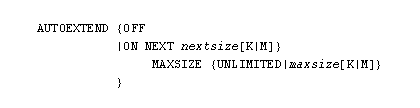
- The keyword that marks the beginning of the clause.
- Turns autoextend off. This is the default behavior when you create a new data file.
- Specifies the size by which the file will extend each time space is needed. This may be expressed in bytes, kilobytes (K), or megabytes (M).
- Allows you to specify a maximum size for the file.
- Places no limit on the maximum size.
- Specifies an upper limit on file size. This may be expressed in bytes, kilobytes (K), or megabytes (M).
The AUTOEXTEND clause
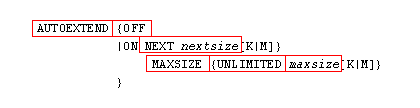
| AUTOEXTEND | The keyword that marks the beginning of the clause. |
| "off" | Turns autoextend off. This is the default behavior when you create a new data file. |
| NEXT nextsize | Specifies the size by which the file will extend each time space is needed. This may be expressed in bytes, kilobytes (K), or megabytes (M). |
| MAXSIZE | Allows you to specify a maximum size for the file. |
| UNLIMITED | Places no limit on the maximum size. |
| maxsize | Specifies an upper limit on file size. This may be expressed in bytes, kilobytes (K), or megabytes (M). |
The following Slide Show shows how the
autoextend clause may be used in the CREATE TABLESPACE,
ALTER TABLESPACE, and ALTER DATABASE commands:
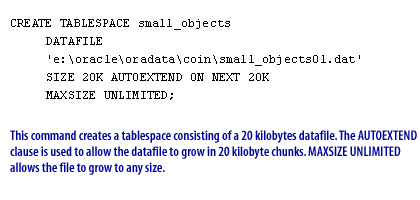
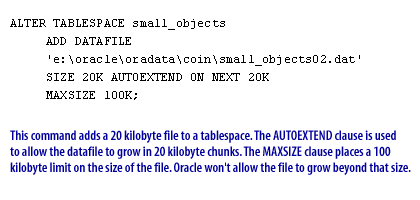
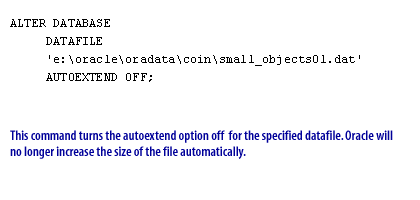
The next lesson will teach you how to coalesce fragments within a tablespace into larger, more useable extents of free space.