| Lesson 7 | Enterprise Manager |
| Objective | Use the Enterprise Manager to administer SQL servers. |
Enterprise Manager to administer SQL - Server
The Enterprise Manager is a tool that enables you to administer one or more SQL servers. You will use this more than any other tool that comes with SQL Server 2012. The Enterprise Manager is similar to the Windows Explorer, except that you will use it to browse all database objects, including databases, tables, indexes, stored procedures, and views.
You will learn about these objects in upcoming lessons.

With the Enterprise Manager, you can "drill down" a hierarchical list of objects, just as you do with the Windows Explorer.
The following Slideshow shows how Enterprise Manager works.
The following Slideshow shows how Enterprise Manager works.

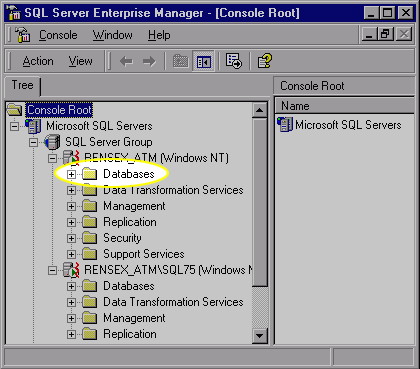

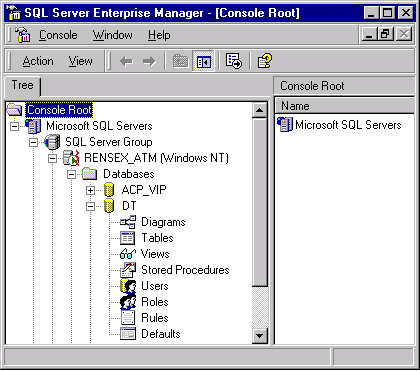
Console Root Enterprise Manager
Create New Objects
In addition to using the Enterprise Manager as a browser to view SQL Server objects, you can use it to create new objects. and to alter or delete existing objects. The Enterprise Manager supports the right mouse button, which is context sensitive .
For example, if you wanted to alter a table, you could either use the Query Analyzer (as you will see in the next lesson), or you could drill down to the table in question and use the context-sensitive right mouse button. My point is that most logical operations that you wish to perform on an object can be accessed through the Enterprise Manager. In the next lesson, you will learn how to use the Query Analyzer.
For example, if you wanted to alter a table, you could either use the Query Analyzer (as you will see in the next lesson), or you could drill down to the table in question and use the context-sensitive right mouse button. My point is that most logical operations that you wish to perform on an object can be accessed through the Enterprise Manager. In the next lesson, you will learn how to use the Query Analyzer.