| Lesson 5 | Basic Elements of a Transact-SQL Statement |
| Objective | Use Transact-SQL to create a basic database.. |
Use "Transact-SQL" to create a Database in SQL Server 2022
To create a basic database in SQL Server 2022 using Transact-SQL (T-SQL), you can use the `CREATE DATABASE` statement. Here’s a simple example and explanation:
✅ Basic T-SQL Syntax:
This command creates a new database named `MySampleDB` with default settings.
🛠️ Example with File Specifications:
If you want more control (e.g. file locations, sizes), you can use:
🧠 Key Clauses Explained:
📌 Notes for SQL Server 2022:
✅ Basic T-SQL Syntax:
CREATE DATABASE MySampleDB;
This command creates a new database named `MySampleDB` with default settings.
🛠️ Example with File Specifications:
If you want more control (e.g. file locations, sizes), you can use:
CREATE DATABASE MySampleDB
ON
(
NAME = MySampleDB_data,
FILENAME = 'C:\SQLData\MySampleDB_data.mdf',
SIZE = 10MB,
MAXSIZE = 100MB,
FILEGROWTH = 5MB
)
LOG ON
(
NAME = MySampleDB_log,
FILENAME = 'C:\SQLData\MySampleDB_log.ldf',
SIZE = 5MB,
MAXSIZE = 25MB,
FILEGROWTH = 5MB
);
🧠 Key Clauses Explained:
ON: Defines the primary data file and its attributes.LOG ON: Specifies the transaction log file details.FILENAME: The physical path where the file is stored.SIZE,MAXSIZE,FILEGROWTH: Control file growth and storage.
📌 Notes for SQL Server 2022:
- Ensure the file paths (
C:\SQLData\) exist and the SQL Server service account has write permissions. - You can run this code inside SQL Server Management Studio (SSMS) or any T-SQL-compatible tool.
- Consider using
FOR ATTACHif you are attaching an existing.mdffile (e.g. from a backup).
Transact-SQL CREATE DATABASE Statement
To create a database, use the Transact-SQL statement
Without specifying any additional parameters, the following defaults are created:
CREATE DATABASE.
The only thing that is required along with the statement is a name for the database, such as "employee." You can create a database with all the default values using a Transact-SQL statement as simple as:
CREATE DATABASE employee
Without specifying any additional parameters, the following defaults are created:
- The filename is employee_Data.MDF and it is located in the SQL Server data directory.
- The initial size of the database is equal to the size of primary file in themodel database. If you have not changed this value since you installed SQL Server 2022, the size is one megabyte.
- The database size will grow automatically in 10% increments with no maximum.
- The file location of the transaction log is employee_Log.LDF (in your SQL Server data directory).
- The initial size of the transaction log is one megabyte.
- The transaction log size will grow automatically in 10% increments with no maximum.
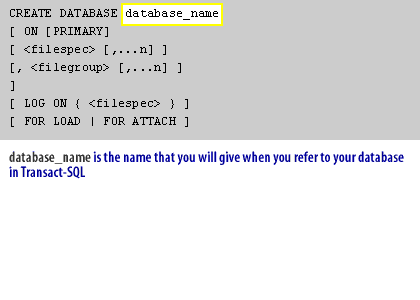
CREATE DATABASE database_name
[ ON [PRIMARY]
[ <filespec> [,...n] ]
[, <filegroup> [,...n] ]
]
[ LOG ON { <filespec> } ]
[ FOR LOAD | FOR ATTACH ]
Explanation of the Code:
CREATE DATABASE database_name- This command creates a new database.
- Replace
database_namewith the actual name of your database.
ON [PRIMARY]- Specifies that the primary data file should be created.
[ <filespec> [,...n] ]allows defining multiple files for the database.[ <filegroup> [,...n] ]lets you assign database files to different filegroups.
LOG ON { <filespec> }- Specifies where the transaction log files will be stored.
FOR LOAD | FOR ATTACHFOR LOAD: Used when restoring a database from a backup.FOR ATTACH: Used to attach an existing MDF file to SQL Server.
Example: Creating a Database in SQL Server
CREATE DATABASE SalesDB ON PRIMARY ( NAME = SalesData, FILENAME = 'C:\SQLData\SalesDB.mdf', SIZE = 10MB, MAXSIZE = 50MB, FILEGROWTH = 5MB ) LOG ON ( NAME = SalesLog, FILENAME = 'C:\SQLData\SalesDB_log.ldf', SIZE = 5MB, MAXSIZE = 25MB, FILEGROWTH = 5MB );
- Creates a SalesDB database.
- Stores the data file (
.mdf) inC:\SQLData\. - Stores the log file (
.ldf) inC:\SQLData\. - Specifies initial size, max size, and file growth.
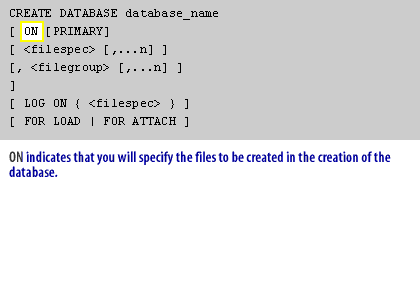
CREATE DATABASE database_name
ON [PRIMARY]
[ <filespec> [,...n] ]
[, <filegroup> [,...n] ]
[ LOG ON { <filespec> } ]
[ FOR LOAD | FOR ATTACH ]
Additional Explanation:
ON [PRIMARY]: Indicates that you are specifying the primary filegroup and its associated files.<filespec>: Refers to the logical name, filename, size, max size, and file growth properties.LOG ON: Specifies the log file details.FOR LOAD | FOR ATTACH: Used when loading or attaching an existing database.
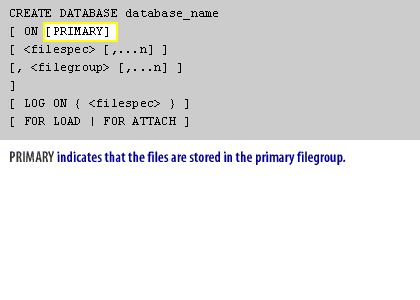
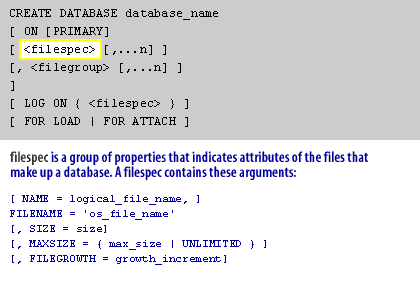
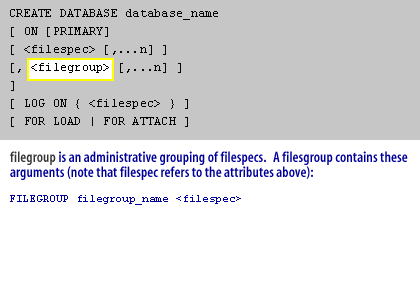
FILEGROUP filegroup_name <filespec>
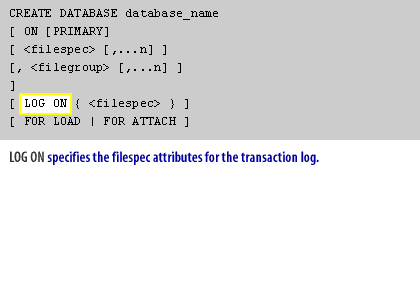
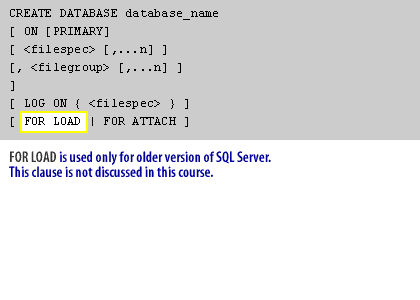
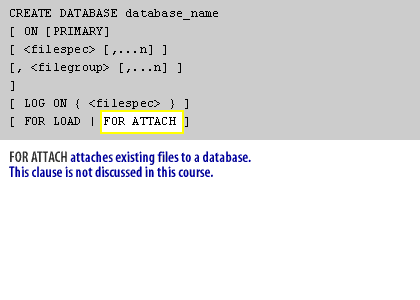
CREATE DATABASE database_name
ON [PRIMARY]
[ <filespec> [,...n] ]
[, <filegroup> [,...n] ]
[ LOG ON { <filespec> } ]
[ FOR LOAD | FOR ATTACH ]
Explanation of Highlighted Clause:
FOR ATTACH: Attaches existing database files (typically.mdfand optionally.ldf) to SQL Server to re-create the database.- The note in the image mentions:
Transact-SQL Code in SQL Server 2022
The Transact-SQL code is valid and runs in SQL Server 2022.
✅ Explanation:
The syntax:
is still supported in SQL Server 2022.
Key points:
✅ Explanation:
The syntax:
CREATE DATABASE database_name
ON [PRIMARY]
[ <filespec> [,...n] ]
[, <filegroup> [,...n] ]
[ LOG ON { <filespec> } ]
[ FOR LOAD | FOR ATTACH ]
is still supported in SQL Server 2022.
Key points:
- `ON [PRIMARY]` — used to specify the primary data file and any additional secondary files.
- `FOR ATTACH` — still a supported option in SQL Server 2022 for attaching existing `.mdf` and `.ldf` files.
- `FOR LOAD` — used when restoring a database with
RESTORE DATABASE ... WITH NORECOVERY. Although rarely used today, it’s still part of the syntax.
Example of a working `FOR ATTACH` in SQL Server 2022:
CREATE DATABASE MyDatabase ON (FILENAME = 'C:\SQLData\MyDatabase.mdf') FOR ATTACH;
This would successfully attach an existing `.mdf` file in SQL Server 2022, provided that:
- The file exists and is not corrupted.
- SQL Server has the proper file system permissions.
In the next lesson, we will take a look at control-of-flow logic, which enables you to test the value of a variable and take an action based on that value.