| Lesson 2 | Pre-installation tasks |
| Objective | Describes the initialization parameters for Oracle 12c database for network Services |
Describes Initialization parameters for Oracle 12c Database
Oracle Database 12c comes with a number of enhancements to Oracle Network Services. To leverage these new features, several initialization parameters may need to be adjusted.
Here are the most significant ones:
In summary, managing these parameters is crucial to taking full advantage of the new features in Oracle Network Services in Oracle Database 12c. Analyzing your network needs and adjusting these parameters accordingly can lead to significant improvements in efficiency and performance of your Oracle Database environment.
- DB_DOMAIN: This parameter is used for database links and service names. It is not typically needed for single-tenant databases, but in multi-tenant configurations, it should be used to distinguish between different Pluggable Databases (PDBs).
- LOCAL_LISTENER: The LOCAL_LISTENER parameter specifies the network name that the Oracle Database uses to register with the listener. This parameter is beneficial when multiple network cards are used, or when different network protocols are employed.
- REMOTE_LISTENER: This parameter is used to register non-local instances and enables the cache fusion feature over interconnects in RAC (Real Application Clusters) environments. With Oracle 12c, the FAN (Fast Application Notification) events are extended over the REMOTE_LISTENER connections.
- USE_DEDICATED_BROKER: When set to true, this parameter ensures that Oracle Database uses Oracle Notification Service (ONS) as a FAN event delivery mechanism. This feature helps in better connection load balancing and aids RAC configurations.
- OUTBOUND_CONNECT_TIMEOUT: This parameter sets the maximum time for establishing an outbound network connection. By controlling this parameter, you can prevent long waiting times for network resources, a feature beneficial in complex distributed networks.
- SQLNET.EXPIRE_TIME: This parameter in the sqlnet.ora file is used to specify the time interval, in minutes, to send a probe to check whether the client is still connected. This can help clean up dead connections and free up system resources.
- WALLET_ROOT and TDE_CONFIGURATION: These are new parameters in 12c that help with managing encryption keys for Transparent Data Encryption (TDE). The WALLET_ROOT parameter specifies the location of the encryption wallet, while TDE_CONFIGURATION helps with the management of the encryption keys.
In summary, managing these parameters is crucial to taking full advantage of the new features in Oracle Network Services in Oracle Database 12c. Analyzing your network needs and adjusting these parameters accordingly can lead to significant improvements in efficiency and performance of your Oracle Database environment.
Oracle Releases and Initialization Files
Whether a new release of Oracle requires changes to its initialization files depends on several factors, including:
Here are some general recommendations:
- The specific release versions: Upgrades between minor versions (e.g., 12.2.0.1 to 12.2.0.2) might not require any initialization file changes. However, upgrading between major versions (e.g., 12.1 to 12.2) often necessitates adjustments.
- The existing configuration: If your current initialization file configuration is already optimized and compatible with the new features of the upgraded version, you might not need to modify it. However, if you're using deprecated parameters or features, you'll need to update the file accordingly.
- New features and functionality: New releases often introduce new features and functionality that may require changes to certain initialization parameters. For example, a new database storage option might require tweaking parameters related to storage allocation
- Bug fixes and performance improvements: New releases may also include bug fixes and performance improvements that are reflected in updated initialization parameter values or settings.
Here are some general recommendations:
- Review the release notes: Each new Oracle release comes with detailed release notes that highlight changes to initialization parameters, deprecated features, and recommended configurations.
- Utilize upgrade assistants: Oracle offers upgrade assistants that analyze your existing configuration and suggest necessary changes for the new release.
- Consult with Oracle support: If you're unsure about the specific changes required for your environment, it's best to consult with Oracle support for guidance.
Installation for Legacy Database Oracle 8i
Each new release of Oracle requires changes to Oracle's initialization files. This is especially true in Oracle when you are using Oracle (RAC) Real Application Clusters and Shared Server.This lesson describes the initialization parameters of the Oracle8i database that were needed to support Net8, which has been deprecated since Oracle 9i. Look at the following series of images below to read about legacy parameters.
The gallery below shows you the initialization parameters as you see them in the Enterprise Manager's Instance Manager.
Each page highlights a different parameter.
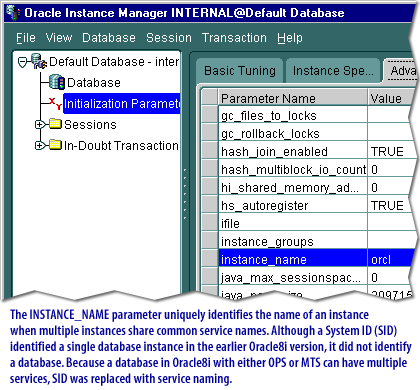
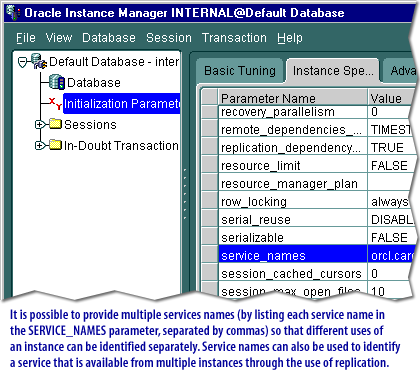


Oracle initialization Parameter File
When the Oracle database is started, one of the first things it needs to do is read the database initialization parameter file. The parameter file (init.ora) is created by the DBA and defines the overall instance configuration, such as how much memory should be allocated to the instance, the file locations, and internal optimization parameters.
Here is a sample init.ora file:
Here is a sample init.ora file:
db_cache_size = 176000M db_2k_cache_size = 2048M db_16k_cache_size = 99000M db_keep_cache_size = 600000M db_recycle_cache_size = 64000M shared_pool_size = 14000MIn this section we will look at the database parameter file in more detail. First we will look at the two different types of parameter files you can use,
- PFILE's and
- SPFILE's,
Oracle init.ora Parameters
The initialization parameters are a very important part of the Oracle database. Oracle reads the initialization parameter values from either a PFILE or SPFILE as the database is starting. The parameters tell the Oracle programs
Some parameters are dynamic and they can be changed while the database is running. For example, you can decrease the database buffer cache in many cases while the database instance is running with the alter system command:
The next lesson shows you how to configure Net using the Net Assistant.
- how much memory to allocate,
- where to put files related to the database and
- the location of existing datafiles.
db_cache_size=8192The next parameter you see is the
background_dump_dest parameter.
This parameter defines the location of Oracle trace files (log files) that are created by the Oracle background processes (we talked about the Oracle processes earlier in this book) and the important alert log where database messages reside. In this case, all files written by Oracle background processes will be in the /u01/oracle/admin/mydb/bdump directory.
background_dump_dest=/u01/oracle/admin/mydb/bdump
Some parameters are dynamic and they can be changed while the database is running. For example, you can decrease the database buffer cache in many cases while the database instance is running with the alter system command:
alter system set db_recovery_file_dest_size=10g;In this example, we dynamically changed the
parameter db_recovery_file_dest to a value of 10 gigabytes (10g). The database will maintain this parameter until it is rebooted, unless a SPFILE is used. These parameters are stored in the init.ora file. You can modify this file directly, or you can use the Enterprise Manager's Instance Manager to modify the file.
The next lesson shows you how to configure Net using the Net Assistant.
Ad Oracle Integration Cloud Service