| Lesson 4 | Rebuilding an index-organized table |
| Objective | Rebuild an index-organized table with the MOVE parameter of the ALTER TABLE command. |
Rebuilding an Index-organized Table
There are reasons why you might occasionally want to rebuild an index: The index may have become imbalanced or sparsely populated due to the way that entries have been added and deleted.
Because an index-organized table has the same structure as a standard B*-tree index, those same reasons might cause you to want to rebuild an index-organized table.
- Rebuilding an index-organized table
Prior to the release of Oracle, the only way to rebuild an index-organized table was to follow a four-step process:- Export the data from the index-organized table.
- Drop the index-organized table from the database.
- Re-create the index-organized table.
- Import the data into the new version of the index-organized table.
Move an index-organized Table in Oracle
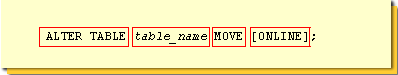
ALTER TABLE table_name MOVE (ONLINE);Creating an index-organized table
| ALTER TABLE | Required keywords. |
| table_name | The name of the index-organized table |
| MOVE | Required keyword |
| ONLINE | Optional keyword to denote whether you want the index-organized table to remain online during the rebuild |
You can also see, by the presence of the keyword
For instance, you could move an index-organized table called
In the next lesson, you will learn how to add an index to an index-organized table.
ONLINE in the ToolTip, that you can rebuild an index-organized table while the table remains online, just as you can rebuild an index with the table online.
You can also modify some of the attributes of the index-organized table, such as its location, as part of the MOVE operation. For instance, you could move an index-organized table called
IOTAB to a new tablespace called NEWTABSPACE with the following SQL command:
ALTER TABLE IOTAB MOVE ONLINE TABLESPACE NEWTABSPACE
In the next lesson, you will learn how to add an index to an index-organized table.
Index Organized Table Exercise
Click the Exercise link below to practice creating an index-organized table.
Index Organized Table - Exercise
Index Organized Table - Exercise