Creating Query in Design View - Exercise Result
You entered:These are the steps you probably took to create the query shown here in Design view:
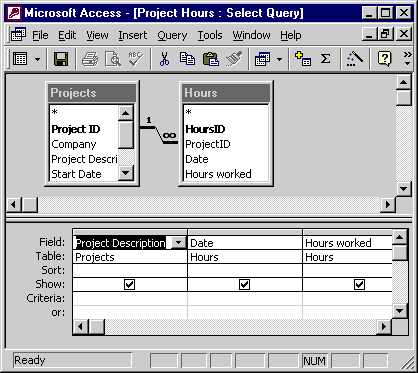
- Display the Queries view of the database window.
- Double-click the Create query in Design view option.
- Add the Hours and Projects tables to the query.
- Close the Show Table dialog box.
- Double-click the fields you need: Project Description from the Projects table, Date and Hours worked from the Hours table.
- View the query results by clicking the View button.
- Close the query. When Access asks you if you want to save it, choose Yes and name the query “Project Hours.”